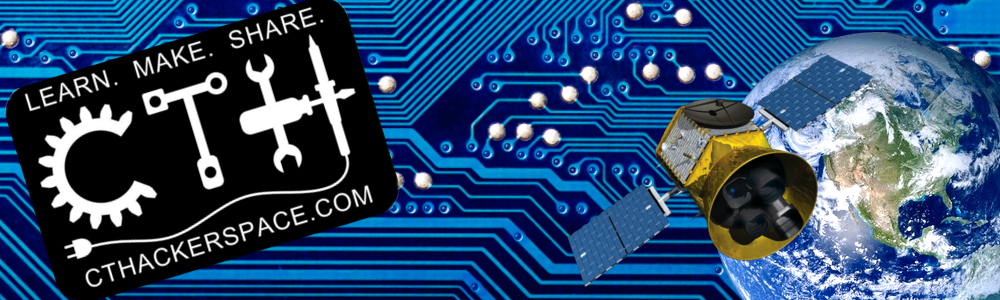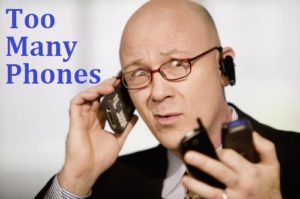 I have a problem, I have two cell phones. One is my personal phone and the other is work-issued. Carrying around both drives me bonkers. I don’t even like carrying one! I did find an adequate (not perfect) solution to scale back down to one phone while not suffering any serious inconveniences (and keeping my personal/work information, contacts and phone numbers separate). This setup has been working for several months and I am satisfied with the results, even with the minor limitations. Here’s how I did it…
I have a problem, I have two cell phones. One is my personal phone and the other is work-issued. Carrying around both drives me bonkers. I don’t even like carrying one! I did find an adequate (not perfect) solution to scale back down to one phone while not suffering any serious inconveniences (and keeping my personal/work information, contacts and phone numbers separate). This setup has been working for several months and I am satisfied with the results, even with the minor limitations. Here’s how I did it…
My personal phone is old and small, runs Android, I like it. My work phone is a larger iPhone 6S. I wasn’t crazy about getting it but the iPhone is pretty good I must say. But anyhoo, the Android and iOS parts are important, we will discuss later…
My work phone has the ability to access my work email, which I can not do on my personal phone, so, if I were to pick one phone to use, it would have to be my work’s iPhone. This means that I will have to mimic my Android phone on the iPhone.
How I use my work phone for personal stuff:
Receiving Phone Calls: This is easy, just forward all calls from your personal number directly to your work phone number.
Personal Email: I’m just using my web-mail service’s app (for example, the gmail app). No problem.
Contacts: On the iPhone, under Settings, Contacts, Accounts, you can add a gmail account (for example) and it will import my personal contacts but keep them separate from my work contacts, account-wise. I can remove the gmail account at any time. I’m not sure if this next part is good or bad, but from the main iOS screen, if you go into Contacts, all of the work/gmail contacts are in the same list. I kind of would like to have separate contact lists here, but it’s not a huge deal.
Texts: This was the tricky part. There is an app called MySMS Mirror. This app will need to be installed on both the iPhone and the Android phones. It takes text messages received on my Android phone and makes them available in the MySMS app on the iPhone (not in the iPhone’s default Messages app, though). When I reply on the iPhone to the MySMS messages, it goes back to my Android phone and sends the actual text message from that phone. Text messages that I send do actually come from my personal cell phone number. This is a great idea (although there are some annoyances with the app, see below)
Limitations and Annoyances:
Making Personal Calls: I can call someone in my personal contacts without a problem, but to them, it looks like the phone call is coming from my work phone. This is not ideal, but then again, I don’t make a lot of personal phone calls in general.
MySMS Mirror: This app idea is great, but the app has a serious problem. If I’m typing a text message, and happen to receive a text message, whatever I was typing disappears. This is super annoying if you are going back and forth with someone quickly. However, I have accepted this annoyance for the convenience of carrying only one phone. This is worth it to me but may not be to everyone.
So what about charging my personal phone? I have that covered too. I connected my phone and charger up to a light timer that comes on for 1 hour per day. This keeps the phone charged. As of writing this post, I literally have not looked at or managed my Android phone for over a month. This setup has been working (without human intervention) for over a month with my personal phone in Connecticut and me outside the USA. I can say it has been very reliable.

I tried the one-phone solution in the past with my previous Windows work-phone. There was no way to access personal text messages on my Windows work phone. MySMS was not available for Windows phones. Also, if my personal phone ran iOS, text message forwarding would not work either, as Apple does not allow apps to access text messages. So, keep that in mind if planning something similar.
As for now, this camper is happy.