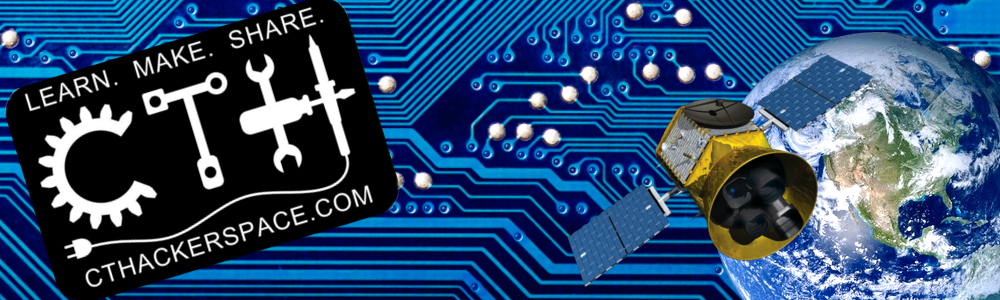I recently had the opportunity to visit another country for a month. It wasn’t all vacation, I did have to do 4 hours of work-work via telecommuting each day. From experience, I know staring at a small laptop screen for 4 hours x 20 days was going to drive me crazy, let alone reduce my productivity as I’m used to a dual monitor setup at the office. What’s the solution to this dilemma? Honestly, I don’t know yet but I can tell you what I did and what I learned.
I recently had the opportunity to visit another country for a month. It wasn’t all vacation, I did have to do 4 hours of work-work via telecommuting each day. From experience, I know staring at a small laptop screen for 4 hours x 20 days was going to drive me crazy, let alone reduce my productivity as I’m used to a dual monitor setup at the office. What’s the solution to this dilemma? Honestly, I don’t know yet but I can tell you what I did and what I learned.
When you think about it, two 17 inch computer monitors shouldn’t be that bad to transport. Well, that’s what I thought too. They take up a lot of room, more than you expect. First, I removed the monitors from the stand, put them face-to-face with a thin piece of foam in between to keep them from rubbing. Some blue painters tape held the two monitors together. They fit nicely (wrapped in some towels and bubble wrap) in a carry-on-sized piece of luggage. This is great, except for the fact that there’s no room for anything else. Oh, and these are heavy, the bag was 35 lbs total. And this doesn’t include the monitor stands!



The monitor stands are spring-loaded, so without the monitors, they pop up as tall as can be. I folded them down by force, then used blue painters tape to keep them compressed. I was able to toss these in another larger bag and strategically cram cloths in there to keep everything from bouncing around. The bases were heavy too, and my larger suitcase came in at 45 lbs, just shy of the 50 lb airline limit before you have to pay extra (even more than the regular fee) for your baggage. I checked both of these bags.
You can see here, I was able to get to my destination and hook everything up at the apartment I rented. That’s all good BUT dang, it was a serious pain. Bringing dual monitors required me to bring an extra piece of luggage and both of my bags were heavy. I actually didn’t even have room for bringing gifts back State-side, so I had to have an extra carry-on bag on the way home (one gift bag and my normal backpack with the laptop). It’s not fun hauling 4 bags around the airport.

And something I didn’t think about until I was at the airport, I have to pay for each checked bag! So, to use these 2 monitors for a month, I had to pay $60 ($30 each way). This was too much. If I had thought about it before, I wouldn’t have brought them.
PROS:
-Dual Screens (at least 3x more screen area than just the laptop)
CONS:
-Needed an extra bag (hassle)
-Needed an extra bag ($30 each way on the plane)
-The monitor bag was heavy (35 lbs)
-The stands made my other bag heavier (45 lbs)
-Customs entering the foreign country gave me a little bit of a hard time, saying that these 15 year old 4:3 monitors had high monetary value.
So, I did it, the entire process of bringing dual monitors with me was successful for sure, but not even close to ideal or convenient(travel-wise). I have some ideas for a better solution, but right now they are only ideas. If they work out, I’ll post them here here with a general how-to like this one.